Finding the cost of application development is like gauging the price of a car. Overall estimates can vary greatly, based on its multiple components, features, complexity, types of integration, development time and cost across different regions etc.
- Function( e-commerce, shared economy, social networking etc)
- Key features and underlying framework
- Platforms (Android, iOS, Windows etc)
- Design (UI/UX, Underlying Information Architecture, Number of Screens)
- Deployment type (Standalone, Cloud, MDM)
- Freelancers or app development company
- Cost across regions (Lowest being in Asia and highest in US)
App platforms
A fairly basic element, based on the targeted outreach you would want your app to have, the app could be made available on the most common platforms/operating systems on both handheld and desktop based environments.
App Types: Native, Web or Hybrid
Native apps
As evident from the word itself, a native app is developed first and foremost for a targeted platform, and is therefore aimed to have best optimization and stability, great User Experience and timely updates and support. They are well optimized to use the various features and APIs of their target platforms (like camera, GPS, accelerometer etc). They can also be used to incorporate additional features into the device, via means like notifications, gestures etc. They are generally present on the device’s official application stores (PlayStore, Apple’s App store etc)
As you scale towards different platforms, the native app becomes more complex as they have to work with a larger set of devices with different feature sets, with different developers getting involved in the app development process. Typical Native apps are business apps, entertainment apps, education apps etc.
Web apps
These are not real applications but websites which have been optimized for specific devices, and make to look and feel like native applications. They are coded in HTML5 and users can get a similar experience if they just use the web page of the service as well.
Hybrid apps
Hybrid Apps are primarily cross-platform, i.e. the aim of the business is to target a bigger audience from the beginning. The experience is mostly platform-agnostic (they work similarly across all intended platforms). If a single codebase is used, these tend to be easier to scale and require lower development and maintenance costs if the same team is working on all platforms. They do tend to be less optimized, due to the fact that they lack platform-specific feature and API integration. Typically, games, communication and lifestyle apps come in this category.
Number of targeted users
The target audience of the app, who are the main driving factor play a crucial role towards developing a scalable application.
Sign-up and login
The choice given to users when they start using the app. The options range from being an app that does not require a compulsory sign up to one which requires specific data from the user to enable the best possible experience. Various elements of registration exist, including:
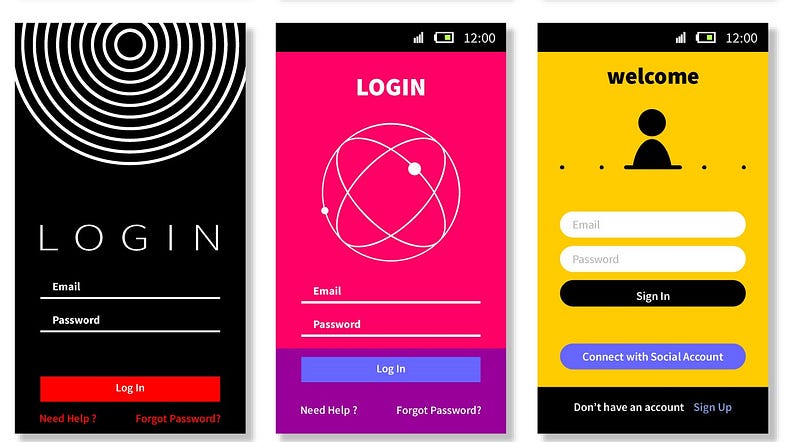
- username and password
- Sign up using social profiles: Facebook, Linkedin, Gmail etc
- Phone-based signup
- OTP and 2 Factor Authentication
Among these, username + password sign-in is the simplest to integrate, but social sign-in makes it easier for the user to access an app, as well as automatically creates a user profile and collects all public data about a person.
User Profiles:
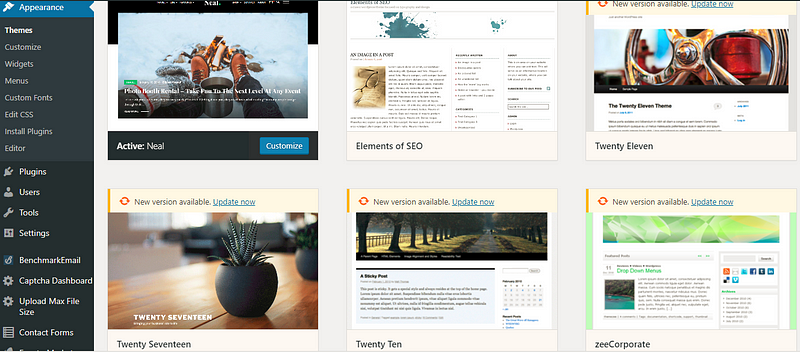
Different types of users who will be using the application and the access permission control associated with the user. For example: In a typical education app these could be some of the user types – admin, teacher, student, parentEg: admin, student, teacher, parents
Social engagement:
Chat and group messaging: It’s an essential feature for many apps as well, though numerous variables are at play to be able to calculate the cost. To be specific, what kind of chat do we want? Is it direct person-to-person messaging or a group chat? Does it support file transfer? Does it save messaging and history or auto-delete them after a certain time? Does it have offline mode? Does it have smileys/emojis in it? Does it send notifications (send, seen, uploaded, etc.)?
Administration features:
Every application needs certain admin features that give control to the business and drive the app to the users in the relevant direction –
- User and role management: Admin capabilities to control user access
- Dynamic content management: Create static pages like info, FAQ etc
- Broadcast notification: Relevant marketing or app-specific notifications
- Master data configuration: Master lookup data that is required to make an app functional
- Logging: Log of various system events and crashes
- Content moderation: Administrators would be able to oversee the content if the content is published and visible to others
External API services:
- Payment gateway: For users to be able to purchase something within an app a payment system should be installed too. There are plenty of system options to choose from – Android Pay, Google Wallet, Apple Pay, Stripe, PayPal, Intuit, Square, Braintree and many others. Developers can integrate most of them into an app directly through gateway APIs.The scope of this task depends on several factors: how payments are processes, how and where the data is stored, how secure the transactions are, what level of PCI compliance (payment card industry) is provided, etc. Our own Android and iOS developers admit to us that they need about 50 hours or more to integrate one payment system.
- Maps and geolocation: This is a must-have feature for apps like taxi services, restaurants etc. The development of this depends on service accuracy, availability of API etc.
- SMS: For OTP and notification services
- Calendar: To schedule appointments, integrate address book or contact list
- Marketing analytics: To get insights into your overall ma
 rketing efforts
rketing efforts - Performance and crash monitoring:
In-app purchase: Enabled via payment gateways or directly through app store purchase credits - CRM: An important aspect of the app, for both keeping older customers satisfied with services as well as get new customers onboard.
- Bidirectional data integration: Primarily used when other applications integrate with your application directly
- Ads: Mobile advertising appears to people using an app, as a simple text, banner or full-screen pop-ups. Ads can be custom developed, though there are plenty of external services and networks (Google AdMob, InMobi, Tapjoy, Flurry and more), SDKs and APIs, assisting developers greatly.
- Email: Sending emails to users, as well as enabling users to use their email accounts
- Push notification: This is a very critical feature and is a must-have for almost all apps. The complexity of the notification, in terms of content type (simple text, image-based, action-based) and app logic dictate the development time of this feature.
- Ads: Mobile advertising appears to people using an app, as a simple text, banner or full-screen pop-ups. Ads can be custom developed, though there are plenty of external services and networks (Google AdMob, InMobi, Tapjoy, Flurry and more), SDKs and APIs, assisting developers greatly.
Advanced features:
- Data encryption and security: The usage of encryption to preserve user’s privacy is of utmost importance in this age of digital connectivity. This means turning information into a code and only the sender and the receiver involved can decrypt it with so-called “keys”. WhatsApp, for example, sends every single message with its unique lock and key — this is known as end-to-end encryption. Various elements affect development, such as the type of data being sent (text, image, video etc), inter-compatibility between sending and receiving devices etc.
- Multi-currency support: If the app aims to be global in its outreach and have some form of payment systems in place, multi-currency support using gateway APIs need to be built into them.
- Multi-language support: As with the previous case, if the app is to be used in multilingual environments, support for native languages are an important aspect. The main factors affecting development time here are the scope of data and UI adjustments, e.g. readjusting interfaces for Arabic languages to right to left reading direction.
- Subscription plans: Another format of monetization, but needs repeating activities to be coded in along specified lengths of time.
- Simple search: Search features are key to making an app more usable and drive better user engagement. Though devices have their own search, a custom search engine unique to the app can enhance it greatly.
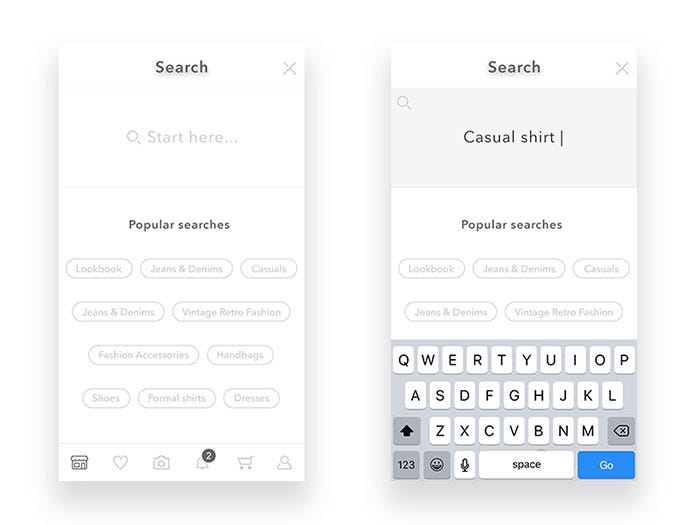
- Complex search: Adding on to the above, complex searches include filters and targeted searching methods, which make the search function more functional but take longer development times.
- Image recognition: The applications that require facial recognition for secure authentication or user safety
- Barcode: To provide information about inventory and asset management
- OCR (optical character recognition): To convert image like pictures, photos, scanned magazines and so on to create editable, searchable text, files, and e-books. It can extract text from any images that cannot be copied or printed easily to text files. An efficient way to archive your paper-work and de-clutter your workspace!
- QR code: Contains information about the product and is used for the purpose of general marketing, product identification, and tracking
- Shopping cart integration
- Multi-tenant application: Account-based sign up, each with its own administrator and users
- White labeling: To make other companies rebrand your application under their name
- Data migration: Moving data from one system or environment to other
Deploying an application:
Once the app development is complete, the next step incorporates the deployment process. For mobile applications, they could be deployed on online repositories like Google Play store or Apple App store. For web applications, they could be cloud platforms like AWS, Microsoft Azure etc. The development type depends mainly on the platform chosen.
- Standalone
- Cloud hosting
- MDM
But the mobile app development cost is not just dependent on features but several other factors like no. of people working on a project. The complexity of the project determines the team strength.
The typical development team structure consists of:
- Project manager
- Programmer
- UI/UX designer
- QA engineer
Extended development team:
- 2-4 app developers
- 1 back-end developer
- 1 UI/UX designers
Stages of development:
Outlined below are the various stages of the app development :
Planning stage
- Research — size of the project, number of features and screens, determining tools and technologies, client-owned APIs
- Scoping — documentation, legal agreements, project plan creation
Application design stage
- Wireframes
- Visual design — images, icons, layers,
- User Experience (UX) design — the logic of screen layouts and architecture, OS/device standards
Features and infrastructure
- Login
- Features enabling user engagement
- Maps and geolocation
- Payment integration
- Multi-device sync
- Setup & basic controls
- Data migration
- Data storage
- 3rd party APIs integration
- Encryption
- Scalability planning as per anticipated no of users
App administration
- Analytical tools
- Web portal or CMS
Testing stage — It usually takes about 20–30% of total hours required for app development
Deployment stage — licensing, packaging, submitting to app stores
To get reasonably accurate estimate, click here




