We encounter multiple scenarios where, while reading a book, we find something worth noting down, like an important quote or an interesting bit, but the manual process of typing it out in our personal devices is a cumbersome task.
As an iOS developer, I realized that an app that converts text from photos we take on our device would be a great asset. This would help us copy and share parts of the book anywhere, on whatever platform we like.
Why do we need ImagetoText App?
There are a number of reasons why you might want to extract text from an image
- paste text from an image/ screenshot into any document/notepad
- capture text displayed on our screen that cannot be selected. For eg. pop up screen, an error message, legacy app, drop-down menu etc.
- Capture the text in a file directory
Here’s a snapshot of the P10Lab ImagetoText App

Step 1: Select an image that needs to be converted to text
You can either take a photo of text from a book or select any text image from gallery

Step 2: Capture your screen
I selected this image in my gallery
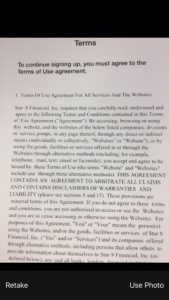
Step 3: Copy to clipboard
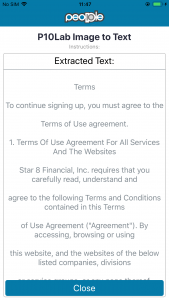
With more features and functionality, ImageToText can be used in a lot of scenarios:
- Archiving and retrieval of data for like print-media, medical prescriptions, government records, banks libraries, law, and insurance firms
- Scan business cards and invitations
When would you like to use this technology? I would like to hear your thoughts.
Author
Technical Lead





